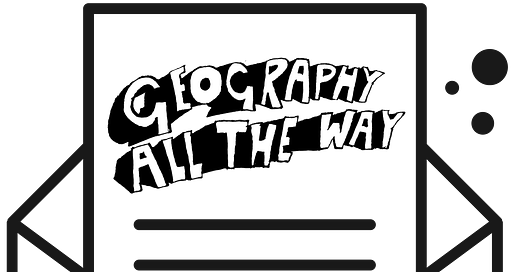How do you know what you don’t know? - Issue #15
All Geographers
Accurate population density data is critical for delivery of social services. Data for Good at Meta has built the world's most accurate population maps using satellite imagery. Use this explorer to explore the data and pull summary statistics about basic demographics like gender and age.
Population Explorer is a new interactive map for visualising and exploring global population density. Using the tool you can explore where people live around the world and access basic demographic data (such as gender and age) for defined areas. [Google Maps Mania]
If you are teaching 'population distribution' you should take a look at this map. Each point on the map represents a grid cell where the presence of a structure has been detected. Population values are distributed uniformly over each of these cells representing a population estimate for a census area.
You can use the drawing tools in the upper right corner of the map to draw a custom shape to see estimates in finer detail.
In addition to overall population estimates, Population Explorer makes population estimates for the following demographic categories: overall population density, male, female, women of reproductive age (ages 15-49), children (ages 0-5), youth (ages 15-24) and elderly (ages 60+).
IB DP Geographers
How cities are embracing nature to prevent flooding
Freshwater → Flood mitigation, including structural measures (dams, afforestation, channel modification and levee strengthening) and planning (personal insurance and flood preparation, and flood warning technology)
I enjoy the 'People Fixing the World' podcast series. They can make great examples and case studies with plenty of 'Possibilities' linked to them. The 'Sponge cities' one linked above is great - as is 'The ATMs that dispense clean fuel' which is useful for the energy section within Unit 3.
Updates
I have just finished teaching Unit 1.2 to my DP1 students. Therefore the resources on geographyalltheway.com have had a recent check through, reorganise and polish. I have also added some additional revision/review resources for sub-unit 1.1 and 1.2 to the unit's revision page.
Random
GoodNotes is my iPad app of choice when it comes to making notes and annotating documents. I have tried many of this style of note-taking apps with GoodNotes being my favourite but an honourable mention should go to LiquidText (more focused on people doing lots of research etc using PDF documents and reports).
GoodNotes have made a recent change - you can now try GoodNotes for free as your first 3 notebooks are free. If you have an iPad and an Apple Pencil I recommend that you give GoodNotes a try.